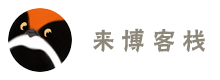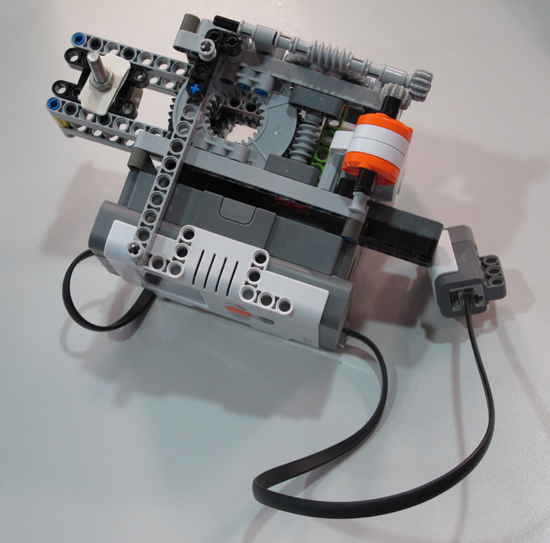简单的图片循环播放器
- 2012年08月8日
WordPress不让我痛痛快快地在正文里写JavaScript(例如会把&符号编码,弄得我没法说“and”),所以我把示例播放器的页面放在这里了。打开页面,右击,可以看源代码。
代码说明:
首先这个程序需要jQuery的支持:
<script type='text/javascript' src='/js/jquery.min.js'></script>
其次,CSS需要用“position:absolute;”,使要播放的图片事先重叠在一起。
<style>
.slide {
position: absolute;
left: 0px;
top: 0px;
width: 600px; /* Customizable */
height: 420px; /* Customizable */
}
</style>
下面这个不算代码,其实是HTML的正文部分,图片在这里被HTML使用。关键的三点:
- 顶层<div>的id需要和播放函数(等下会提到)的参数一致(示例是“YadingPhoto”)。
- 每张图片不是直接挂在顶层<div>下的<img>,而是放在一个子<div>里的,这是为了让播放器有播放文字的功能(<div>里想写啥都是可以的,不只可以放图片)。
- 包装图片的<div>的class要和上头的CSS代码保持一致(示例是“slide”)。
<div id='YadingPhoto' style='position:relative;width:600px;height:420px;'> <div class='slide'> <img src='../pic/xianuoduoji-slidedemo.jpg' alt='XiaNuoDuoJi' title='XiaNuoDuoJi'> <div style='text-align:center;'>Yading - Xia Nuo Duo Ji</div> </div> <div class='slide'> <img src='../pic/xiannairi-slidedemo.jpg' alt='XianNaiRi' title='XianNaiRi'> <div style='text-align:center;'>Yading - Xian Nai Ri</div> </div> <div class='slide'> <img src='../pic/yangmaiyong-slidedemo.jpg' alt='YangMaiYong' title='YangMaiYong'> <div style='text-align:center;'>Yading - Yang Mai Yong</div> </div> </div>
最后是播放器本身的JavaScript代码,由于jQuery的selector和hide/show的淡入淡出效果都已做好,这个程序可以写得很短。程序的主要思路,是每隔几秒钟,就把排头的<div>挪到队尾去,这样排第二的那个<div>的内容就露出来了。
两个小函数接受的参数,其实并不精确地是id,而是一个jQuery selector,示例中,是“#YadingPhoto”,这是为了更广泛地利用jQuery强大的页面元素定位功能。
<script type='text/javascript'>
initSlide('#YadingPhoto'); // Customizable, must equal to the slide show top div's ID.
setInterval("switchSlide('#YadingPhoto')", 5000); // Customizable.
function initSlide(slideID)
{
if ($(slideID + " > div").length <= 1)
return;
var selector = slideID + " > div";
$(selector).hide(0);
$(selector).css("z-index", "-1");
$(selector + ":first").show(0);
}
function switchSlide(slideID)
{
if ($(slideID + " > div").length <= 1)
return;
var selector = slideID + " > div";
$(selector + ":first").next().fadeIn("slow");
$(selector + ":first").fadeOut("slow");
$(selector + ":first").appendTo($(slideID));
}
</script>